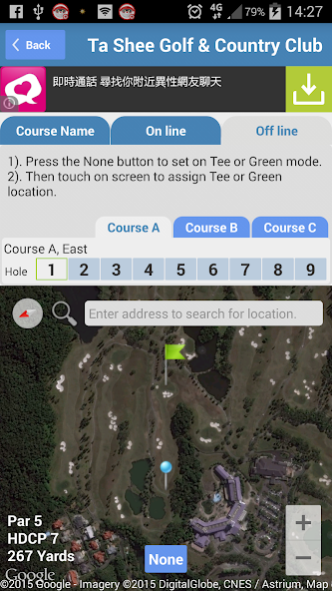Golf GPS Scorecard 1.6.1
Free Version
Publisher Description
★★★ NEW for Version 2.0 (2017/08/31) ★★★
Fix bug and enhance screen layout and user experience.
★★★ NEW for Version 1.5.1 (2015/06/16) ★★★
New caddie option suggested by Mudassar Malhi
1. My Bag screen, now can set up distance for every club.
2. Record Score screen, can show distance to Green and identify recommend club if both Green position and club distance are defined in advance.
Please see the video below...
http://andrewwang1.blogspot.tw/2015/06/golf-gps-scorecard-v151.html
★ Golf GPS Scorecard (GGS) ★
The main idea of Golf GPS Scorecard(GGS) is to record
1. how many shots and
2. what clubs you used
3. on every ball position.
★ Feature ★
1. Record every shot with current GPS fix, clubs used and take pictures.
2. Measure distance between current GPS fix and where you tap on the map.
3. Search and review historical games ever created.
4. Show distance (with slope) between shots.
5. Track and review shot path from map.
6. Export and share Game Statistics with friends.
7. Export scorecard as CSV file.
8. Stableford points scoring.
9. My favorite Course, create your own course and share with friends.
★ Documentation link ★
[Version 1.5.0]
http://andrewwang1.blogspot.com/2015/03/ggs-v150.html
[Version 1.4.5]
http://andrewwang1.blogspot.tw/2014/08/ggs-ver-145.html
1.Start a new game, http://andrewwang1.blogspot.tw/2014/03/golf-gps-scorecard-version-144-start.html
2.Record score, http://andrewwang1.blogspot.tw/2014/03/ggs-version-144-record-score-screen.html
3. Scorecard, http://andrewwang1.blogspot.tw/2014/03/ggs-version-144-current-scorecard-screen.html
4. Stableford points scoring, http://andrewwang1.blogspot.tw/2014/03/golf-gps-scorecard-version-144_9963.html
5. Statistics, http://andrewwang1.blogspot.tw/2014/03/golf-gps-scorecard-version-144-game_6615.html
6. Course list, http://andrewwang1.blogspot.tw/2014/03/golf-gps-scorecard-version-144-course.html
7. View courses, http://andrewwang1.blogspot.tw/2014/03/golf-gps-scorecard-version-144-view.html
8. Creata a course, http://andrewwang1.blogspot.tw/2014/03/golf-gps-scorecard-version-144-create.html
9. Identify TEE,Green position, http://andrewwang1.blogspot.tw/2014/03/golf-gps-scorecard-version-144-tee.html
Version 1.4.3
http://andrewwang1.blogspot.tw/2014/02/golf-gps-scorecard-version-143.html
Version 1.4
http://andrewwang1.blogspot.tw/2013/11/golf-gps-scorecard-version-14-draft.html
★ Beside that we also offer another Golf GPS Scorecard Lite (GGS Lite) app ★
A SIMPLY, EASY and USEFUL golf scorecard app for 4 players in the same time. With Golf GPS Scorecard Lite (GGS Lite),
1. Easy to record score.
2. Provide game STATS.
3. Create your own golf course by yourself (and marking your own tees and greens for ANY golf course in the world).
4. Export and Share golf course between friends.
5. Import Golf Course shared from friends.
6. Measure distance between golfer position and GREEN and TEE.
7. Clarify user interface.
Here is it, Golf GPS Scorecard Lite (GGS Lite), https://play.google.com/store/apps/details?id=com.andrewwang.scorecard.bet
About Golf GPS Scorecard
Golf GPS Scorecard is a free app for Android published in the Sports list of apps, part of Games & Entertainment.
The company that develops Golf GPS Scorecard is Andrew Wang. The latest version released by its developer is 1.6.1. This app was rated by 1 users of our site and has an average rating of 5.0.
To install Golf GPS Scorecard on your Android device, just click the green Continue To App button above to start the installation process. The app is listed on our website since 2015-12-23 and was downloaded 9 times. We have already checked if the download link is safe, however for your own protection we recommend that you scan the downloaded app with your antivirus. Your antivirus may detect the Golf GPS Scorecard as malware as malware if the download link to com.andrewwang is broken.
How to install Golf GPS Scorecard on your Android device:
- Click on the Continue To App button on our website. This will redirect you to Google Play.
- Once the Golf GPS Scorecard is shown in the Google Play listing of your Android device, you can start its download and installation. Tap on the Install button located below the search bar and to the right of the app icon.
- A pop-up window with the permissions required by Golf GPS Scorecard will be shown. Click on Accept to continue the process.
- Golf GPS Scorecard will be downloaded onto your device, displaying a progress. Once the download completes, the installation will start and you'll get a notification after the installation is finished.